If you’re wondering how to change my password on Bet9ja, the process is quick and only takes a minute. You can update your login details directly from your account settings to keep your profile secure.
How to Change Your Bet9ja Password
- Visit the official Bet9ja website and log in to your account.
- Open “My Account” from your dashboard.
- Select “Account Settings”.
- Click “Change Password”.
- Enter your current password and create a new password.
- Press “Change Password” to save the update.
Knowing how to change your Bet9ja password is important, especially if you want better account security or suspect someone else has access. The Bet9ja change password feature works on both desktop and mobile, so you can update your details anytime.
Common Problems When Changing Your Bet9ja Password
Although changing your password is simple, you might occasionally face some issues. Here are the most common ones:
- Login problems
- The page won’t load
- You’ve forgotten your existing password
- Bet9ja blocked your account
If you forgot your password and can’t log in, use the “Forgotten Password?” option on the login page to reset it instantly.
Regardless of the problem, you should contact the customer support department. Bet9ja works with some industry-leading customer support agents, which means you can rely on them to help you when needed.
FAQ
How often can I change my Bet9ja password?
You can change your password several times. Usually, Bet9ja does not have a specific limit, but this might change in the future.
How to change my Bet9ja password?
Log in, go to My Account -> Account Settings -> Change Password, then enter your old and new password.
Can I change Bet9ja password on mobile?
Yes. The Bet9ja change password option works the same on mobile and desktop browsers.
Can my new password have 5 characters?
No, your new password needs to have at least 6 characters. Furthermore, it must contain letters and numbers without any spaces.
How to restore the password to my Bet9ja account if I’ve forgotten it?
If you can’t remember the current password to your Bet9ja account, you can use the “Forgotten Password?” option. The latter will allow you to restore your password in minutes.


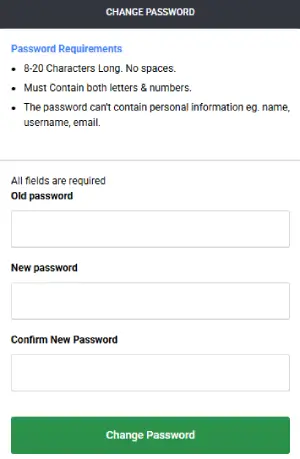

No comments added yet. Be the first!