Even when you are happy staking at Unibet, a time may come and have a reason to delete your account. Thus, you need to know how to delete Unibet account. To simplify the process, we have a step by step guide for you, and alternatives to doing so.
Reasons to Delete an Account at Unibet
The Unibet horse racing and esports sections are exciting to bet on. However, you might not find more reasons to continue playing on the platform. At such a time, you may delete your Unibet account for any of the following common reasons:
- To control your addictive gambling habit
- When you find a better bookmaker that gives better offers and games selection
- If you are too busy to use the account
- If you find the marketing emails from Unibet bothersome
- Lastly, some punters permanently delete their betting accounts to save their finances.
Alternatives to Deleting Your Account
If you still feel sad about losing your Unibet account, you may consider alternatives to deleting your account for good. The options below will ensure you limit gambling or take a break from active gambling.
Restrict My Gambling Option
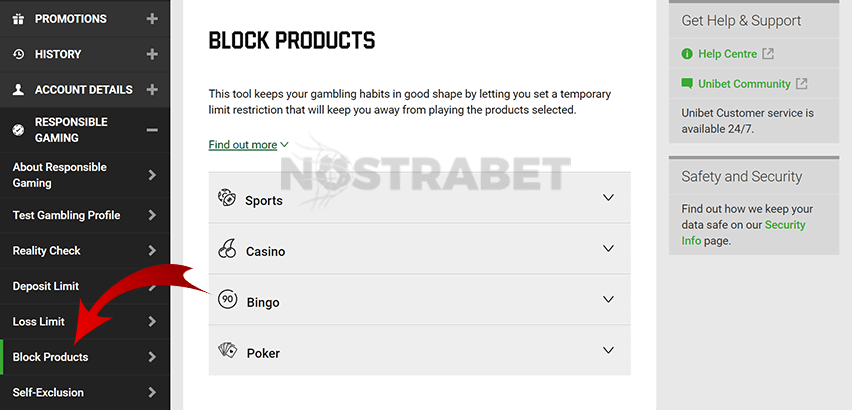
This option helps you deactivate a betting section at Unibet. For example, you can deactivate the sports section or even casino games on the Unibet website for a period.
To activate the feature, go to the ‘Responsible Gambling’ feature when you log into your account.
Self-Exclusion
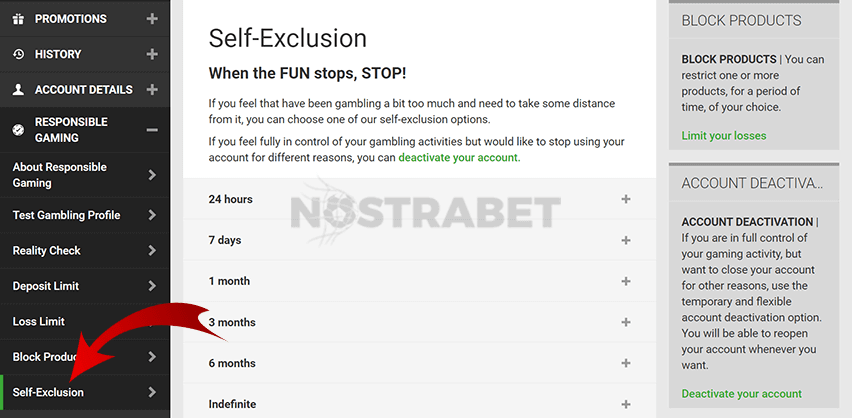
The self exclude option helps you to stay off your account for a particular period. To use this option, log into your account and go to ‘Self-exclusion’ under the ‘Responsible Gaming’ section. Next, select the period you would like to be off your account.
In addition to the above, you can set a loss limit, deposit limits, or take a time out. With this, you will manage how much you gamble and protect yourself from chasing losses.
Remember that if you decide to self-exclude, you will not be able to open a new account, as that would go against the terms and conditions of the platform.
All these measures help you manage your gambling activity without closing your Unibet esports account.
Steps to Delete Unibet Account
If you have gone through the alternatives to deleting your account and still feel it is the only way out, follow the steps below to delete your Unibet account.
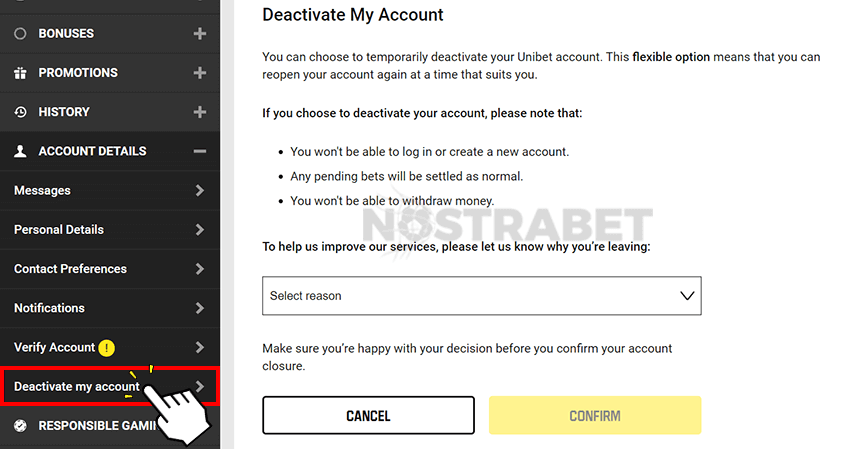
- Sign into your account.
- Under ‘My Account’ click on ‘Personal Details’.
- Under the ‘Account Details’, you will see the ‘Deactivate My Account’ option.
- Click on it and follow the instructions to close your account.
Alternatively, you can use the Unibet live chat option to start a conversation with a bookie’s representative and ask for account closure.
Unibet Alternatives
If you deleted your Unibet account permanently due to boredom, try the below alternatives.
- 22Bet
22Bet is known for its over 50 sports. It offers you competitive odds and great gaming features. Additionally, it offers eSports.
- Betfair
Betfair was established in 1999. The bookmaker is licensed by both MGA and UKGC. This is an excellent option with a variety of sports to bet on.
- Stake.com
Stake.com has gained popularity as a crypto gaming site. It is also known for great odds on eSports online.
- Nordicbet
Although it does not accept crypto, Nordicbet fits the bill as it offers you a wide range of eSports.
FAQs
Are there any alternative ways of deleting my account?
Yes, you could delete your account by emailing Unibet customer support.
How long does the account deletion process usually take?
The account closure process is instant.
Can Unibet accounts get reopened after being deleted?
Yes, it is possible. However, the responsible gambling manager of Unibet may require additional information as he has the last say.
What if I still have money in my account when I delete it?
If you have money when you close your account, contact the Unibet support team to send the amount to you. Alternatively, it can stay in the account even when inactive.



No comments added yet. Be the first!