Roobet two-factor authentication is a secure access and identity management login method that relies on two forms of identification to safeguard your Roobet account. As this is the safest form of login identification at Roobet, this article will explain how it works, why it is useful and how you can enable two-factor authentication at Roobet.
Roobet 2FA Explained
Roobet two-factor authentication is an extra security measure that sends a unique code to a mobile device that is linked to an account through an authentication app such as Google Authenticator. That code is required whenever you wish to access your account, whether it be to deposit, withdraw, tip or make account changes.
The reason two-factor authentication is beneficial is that it thwarts your data from being compromised and prevents anyone from making changes to your Roobet account. If you haven’t already enabled two-factor authentication for at Roobet account, it is highly recommended that you do so to increase the security of your account.
How to Enable Two-Factor Authentication at Roobet
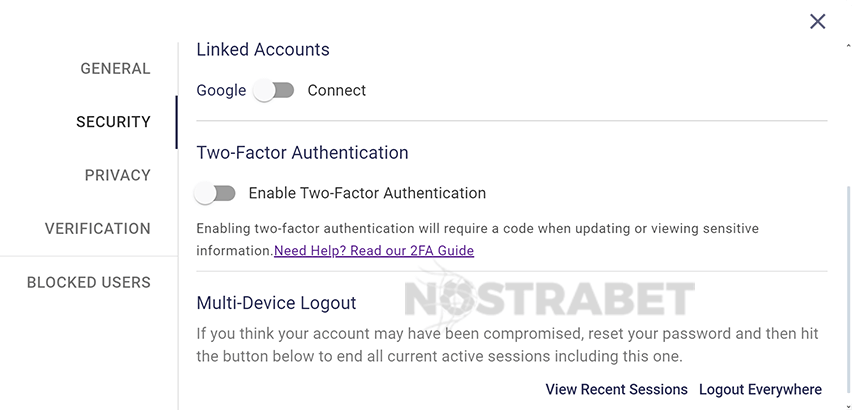
Similar to the registration process at Roobet, enabling two-factor authentication for your Roobet account is not complicated. The first step to enabling two-factor authentication for your Roobet account is to download and install an authentication app to your mobile smart device.
After downloading an authentication app you will need to log into your Roobet account. This can be accomplished by following these steps:
- Click your username in the top right corner of Roobet.
- Select “Account” from the list of menu options.
- Select “Security” from the list of navigational options.
- Click the “Linked Accounts” tab to link your account to the Google Authenticator app.
- Click on the “Two-factor Authentication” slider.
After clicking two-factor authentication, you will need to scan the QR code displayed within the two-factor authentication overlay and copy the secret recovery key. The secret recovery key should be kept confidential at all times as the recovery key can be used to disable your Roobet two-factor authentication.
After completing the steps above, two-factor authentication will be set up on your Roobet account. Thereafter, whenever you wish to access your Roobet account, you will need to enter the 2FA code sent via the authenticator app.
Common Two-Factor Authentication Issues
It is not at all uncommon to experience two-factor authentication issues. Fortunately, the majority of issues are quite common and easily fixable. Below is a summary of the common 2FA issues you may come across at Roobet.
Lost Roobet 2FA Recovery Key
One of the problems people experience with 2FA authentication is they lose their two-factor authentication key. If you lose your Roobet two-factor authentication key, your only option is to contact support via email or live chat to request they disable 2FA for your account. Bear in mind that support will ask you to verify your name, address, mobile number and date of birth before they will be able to process your request.
Not Receiving a Code
If you are not receiving a code via the authenticator app, it could be that you do not have a stable internet connection. To resolve this, make sure your internet connection is stable, if your connection is stable, try logging into the authenticator app to ensure that the notifications tab for the authenticator app is turned on. Alternatively, you can check to make sure that “Do Not Disturb” is not enabled on your device.
Can’t Install the App
Another common issue some have when trying to enable 2Fa is they can’t install the authenticator app. If you are unable to install the app, clear the cache and data of the Google Play Store from your device, then restart your device. If this does not rectify the problem, it could be your device’s operating system is not supported by the authenticator app.
Summary
Two-step authentication is an excellent and reliable way to add an extra layer of security to your Roobet account. By enabling 2FA, you will always know when someone is trying to log into your account, and likewise, you can be confident that your personal information will never be compromised.
FAQ
How long should I wait for a code?
Typically, you should only have to wait 30 seconds to receive your 2FA code.
How to change my account details at Roobet?
Unfortunately, you cannot manually change your account details at Roobet. If you wish to change your account details, you will need to contact the Roobet support team.
How can I verify that 2FA is enabled on my Roobet account?
You can verify 2FA is enabled on your Roobet account by visiting the account security page after logging in. If you have 2FA enabled for your account, 2FA will be highlighted in green.
What should I do if I can’t find my 2FA secret recovery code?
If you have lost or misplaced your 2FA secret recovery code, you will need to contact the support team at Roobet for assistance.
Last updated: 02 Jul, 2024 at 10:03



No comments added yet. Be the first!