Passwords are essential in securing our accounts from unauthorized access. If your password has landed in the wrong hands, change it to avoid losing data. In this case, we will focus on Betwinner passwords and how to change them.
We will take you through the procedure of changing your password at Betwinner casino. Furthermore, we will share tips on how to secure your password. We do not want your password to land in the wrong hands.
Why do you need a password?
- It protects your data
- Lower the risks of identity theft
- To secure Betwinner bonuses
- You keep viruses off your account or computer
Steps to Change Your Password
At Betwinner, there are two options for changing your account’s password. You can do it from your account’s settings or through the login window. We will discuss both procedures here. The login window procedure can be used when you forget your password. The account’s settings procedure can be used when you are already logged into the account.
Changing the password from the log-in Window
When you forget your password, change it from the login window. There is a forgot password link that helps you do this.
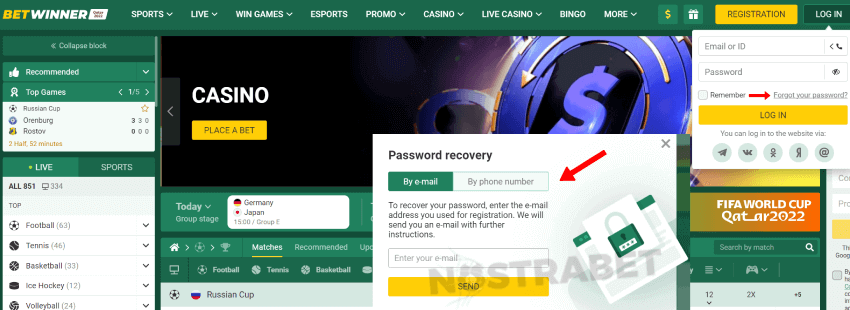
- Click on the login button on the top right side of the site.
- A login window will pop up.
- Click on the Forgot password link in this window.
- A window pops up with password recovery options on whether to recover through email or phone.
- If you choose to reset your password via phone, you get a message with the new password.
- When you choose to reset your password via email, an email with reset password details will be sent.
Changing the Password from the account’s settings Page
We describe the steps on how to change betwinner password from your account’s homepage:
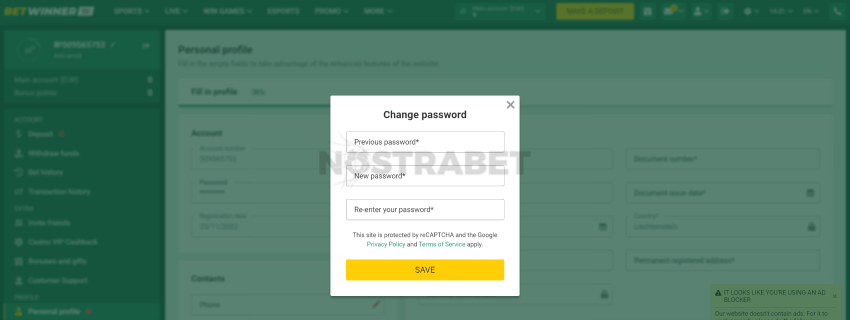
- When you’re on your account’s homepage, click on the account profile icon on the top right side of the page.
- On the next page will be the Personal profile.
- Click on the pen-like icon in the password section.
- A new window pops up with sections to fill in the old and the new passwords.
- Click on the save button, and your new password will be saved.
Tips to Keep Your Password Safe
We need to keep our passwords safe from the wrong hands. Keeping our passwords safe is easier said than done. More often than not, you will lose your password after you have written it down on paper. You can also forget it. It will not be sustainable if you keep changing your passwords. We will give you a few pointers on keeping your password safe and secure.
- Do not use one password for all websites
- Find a good password manager and make use of it
- Do not share your password with other people
- Enable Touch ID on your phone if it is supported
- Do not write down your passwords in a book; they might get lost
Last updated: 01 Jul, 2024 at 09:12



No comments added yet. Be the first!