While placing bets on Betway, the bookmaker will keep a record of all your past bets. This implies that you will eventually have a very long record of bets when you continue betting. If any unsettled bets went unnoticed, identifying them among the records might be a big challenge. Thus, it is advisable to keep deleting the old bets.
However, how easy is this? Well, relatively easy, as we shall find out in this article investigating how to delete settled bets in Betway.
How to Delete Settled Bets in Betway
Although you own your Betway account, you cannot delete your betting history manually. This is because when placing the bet, you agree to the bookmaker’s condition of keeping that data in its servers. But Betway clears all your history in 30 days.
As an option to delete your history, there is a filtering option. Filtering your bets has several options that enable you to identify different bet types, as we shall find out in the next section of this article.
Filtering Betway History
The filtering option means sieving your bets to obtain specific bet types in your betting history. You can easily filter the bet history through the Betway mobile app too. This Betway option has various options that include the following:
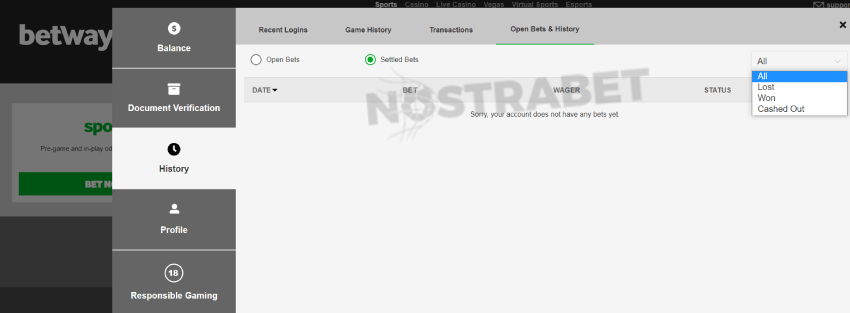
All
The all option gives you all the bets. Whether settled, unsettled, won, lost or rejected. This is no different from using no filter, as it provides no specific kind of bets in your Betway account.
Lost
While betting, there are times you lose. When you select the lost option, you are looking forward to getting all the bets you lost in your account.
Won
When using this feature, you will filter all the games you have ever won in your Betway account. Under this filter, it doesn’t matter if it was a huge jackpot or a mere win of 10EUR. It will show up provided you won some amount.
Cashed out
Sometimes when betting, you may realize that you are about to lose a bet. You rush to save the bet at such a moment by withdrawing the stake you placed at the available odds. If you use cashed-out as a filter, you will receive the kind of bets you have ever placed in your account.
Settled Bets are Still Visible. How to Clear Them?
If you can still see the settled bets and they are becoming a nuisance to your betting, you should try clearing the browsing history in your account. It is not rocket science! It is a simple thing that you can do within a minute.
The processes below show how to go about clearing your browser history but again, it depends on the browser that you use:
Mozilla
To delete Betway browsing history on Firefox, follow the below steps.
- Load Mozilla either on a desktop computer or mobile device.
- Secondly, go to ‘Settings’ and under the ‘Privacy & Security’ section click to ‘Delete browsing data’.
- Finally, choose the types of data you want to delete and select ‘Delete browsing data’, and your old Betway bets will not show up anymore.
Google Chrome
If you use Google Chrome as your browser while punting at Betway, you will need to do the following to clear your browsing history:
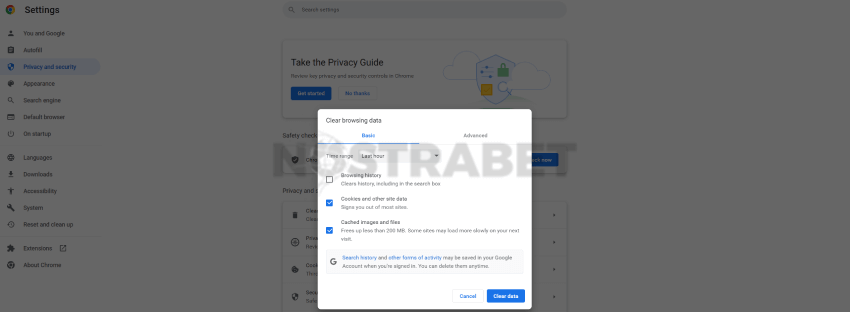
- Open the browser, and under the Chrome menu, choose ‘Settings’.
- Secondly, hit the ‘Privacy and Security’ settings button and look for the ‘Clear browsing data’ option.
- Proceed to select the clear browsing history and cookies option, and finally, hit the delete button.
Safari
Unlike the other browsers where clearing history is uniform for computer and mobile devices, Safari is different. The process depends on whether you use a mobile device or a desktop computer.
Let’s see each of the processes:
Using Mac
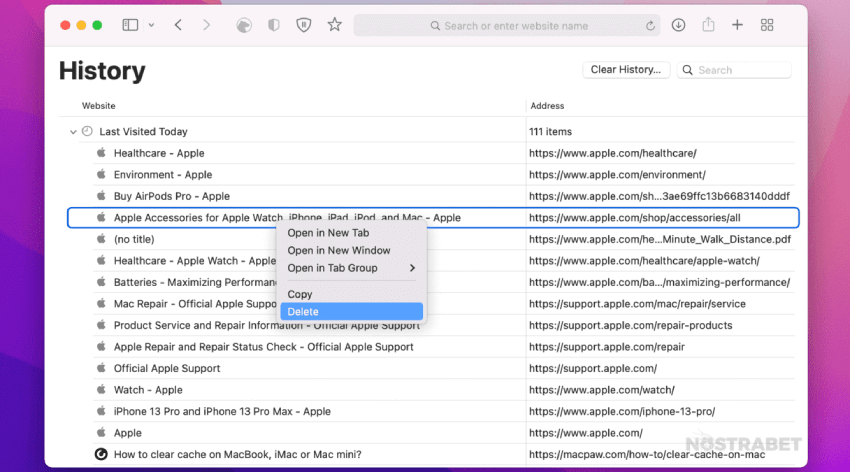
- Load Safari and choose ‘Preferences’.
- Next, load the ‘Privacy’ option.
- Move on to click ‘Details’ and choose Betway.
- Finally, hit the ‘Remove’ and ‘Done’ buttons in that order.
Using iOS Device
- Go to the options of the webpage on your browser.
- Next, click on ‘Preferences’ and select ‘Privacy’.
- Finally, choose ‘History’ of betway and click on ‘Clear’ and ‘Done’ to remove.
Microsoft Edge
If you use Microsoft Edge to play at Betway, you can delete the browsing history as follows:
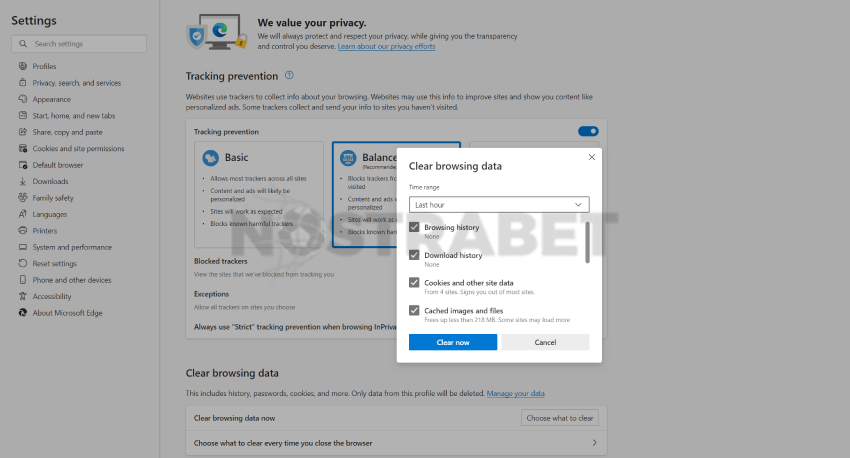
- Firstly, click on ‘Settings’ and select ‘Privacy, Search and Services’.
- Secondly, scroll down to ‘Clear Browsing Data’.
- Next, select the ‘Choose what to clear’ option and mark all you wish to clear.
- Finally, hit the ‘Clear Now’ button.
Conclusion
Deleting your Betway betting history is a good idea for several reasons. Primarily, it helps you preserve your privacy. Sometimes you may share your computer or mobile device with a friend or a family member. Well, if they go to the browser history of that device, they will be able to see all your betting escapades, which might not be a good idea. Besides, it helps keep your browser clean and easy to load and use.
Last updated: 01 Jul, 2024 at 13:45



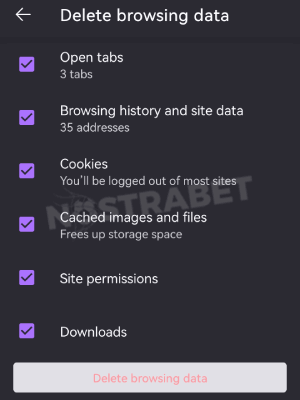
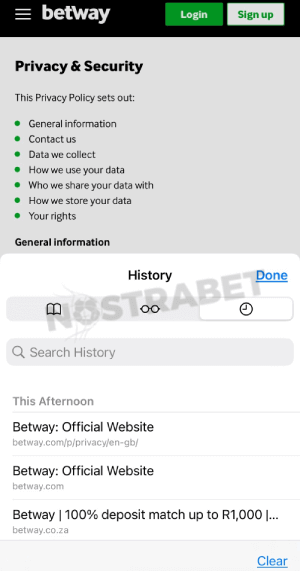
No comments added yet. Be the first!