How to Download Coral Android app?
Downloading the app is very easy, but you have any difficulties you can follow the steps below:
- Firstly, you should visit Google Playstore on your mobile device.
- Then you can search for ‘Coral Sports and Casino’ and click on the relevant result.
- Then you can start the download process of the Coral mobile app version 6.6.0.
How to Install the Android app of Coral?
The installation of the Coral app for android is even easier than the download, but again here are a couple of steps:
- After downloading the Coral apk, you should tap it and start the installation process.
- It should install automatically since it is downloaded directly from Google Playstore.
How to Download Coral iOS app?
If you own an iPhone or iPad, you should consider using the Coral iOS app. The latest Coral iOS app version 7.6 is available on the Apple Store and is updated regularly. After searching for the Coral app on the store, you should start the download process.
- Open the App Store.
- Search for the Coral app.
- Press on the “Get” button.
How to Install the iOS Mobile App for Coral?
After you have download the iOS app on your phone now is time to install it, here is how:
- After starting the download, you should make sure your device meets the specified system requirements.
- You can then click the ‘get’ button, and the app will be installed automatically.
Benefits of the Coral App
Aside from giving you the ability to place punts at any place, the mobile app comes with lots of benefits. Firstly, there are numerous Coral welcome bonuses available, and these include the casino welcome bonus, the sportsbook welcome promo, the poker sign up offer, and the bingo welcome bonus. The mobile app would suit all types of online gamblers since it has a diversity of online gaming products. For example, you can play casino games, poker games, online bingo, slot machines, and different live dealer games. If you enjoy punting on sports, you will also find lots of events to wager on.
How to Use the App?
Firstly, you will need to click the ‘Join’ button of the online gambling platform. You can then create your account and log in. When selecting an online gambling product, you will have to tap one of the links at the top of the website. There is also a drop-down menu that lists all the available sports on the website, and these games are listed in alphabetical order. When betting on sports, you will just need to navigate the different leagues and matches and select your preferred market. Once you tap enough items, you should go to your bet slip and verify your wager. You will also need to set your bet size. If you are interested in any promotion, you should make sure you opt into the offers on the deposit page of the mobile app.
Coral Mobile Version

It is also possible to use Coral on the mobile version instead of the application. The app and mobile site are designed similarly, so the betting experience will be almost the same. From the Coral homepage, you will be able to access betting services such as in-play betting, horse racing, sports punting, slots, live casino games, and online roulette. There is also a link to the promotions section of the website, and with it, you can opt into different offers.
App Features
Available Betting Options Thru the Mobile App
Betting on Sports
On the left side of the mobile app of Coral, you will be able to view a drop-down menu showing all the available sports on the website. These games are arranged in alphabetical order, and the main ones include American football, baseball, cricket, horse racing, and football. The sports betting section also features a number of e-sports, and some of these are Counter-Strike: GO, Dota 2, Valorant, and League of Legends. Other options on the bookie include wagers on politics, movies, music, Olympics, and TV shows. The betting markets will vary depending on the sport and leagues you choose to bet on. However, with every league, you will be able to bet on the outright winner. You can also bet on the winners of specific games.
Casino & Live Casino
On the Coral mobile betting platform, you will find various live casino games and virtual casino games. The games in the virtual section are placed in different categories, including slots, jackpots, Slingo, roulette, and blackjack. Many games on the platform are developed by Pragmatic Play, so you can be certain that they are high in quality. The most-played virtual casino games on the mobile app include Big Banker Slot, Thai Flower, Fishin’ Frenzy, Eye of Horus, and Starburst. It is also worth noting that some games on the Coral mobile app are exclusive to this platform, and they include Money Multiplier, 7 Super Gold, and Magpie Mayhem.
On the live casino, you will see various games from Playtech, and these include live blackjack, live slots, live roulette, and live baccarat. A number of live games are also developed with the Coral player in mind, and these are exclusive to this gambling platform. Some of these include Exclusive Roulette, Coral Exclusive VIP Blackjack, and Prive Blackjack. The fan favourites on the website include Quantum Roulette, Quantum Blackjack Live, All Bets Blackjack, and Elevation Roulette.
Virtual Sports
As you scroll through the sports section of Coral, you will see the virtuals option. If you are interested in quick games, you should consider betting on virtual football, greyhounds, basketball, and cycling. There is also a virtual Grand National option on the platform. As you punt on the virtual sports, you will be able to watch the matches in high-quality graphics.
Bingo
Coral also offers a number of bingo variations, including 30-ball options, 75-ball options, 80-ball options, and 90-ball options. If you like faster games, you should try out the 30-ball variations, and these are played on a 3 by 3 grid with nine numbers. You can go through the players guide on the mobile app before you purchase a ticket as that will help you know how you should play.
Poker
In the poker room of Coral, you will access different tournaments, jackpots, and cash games. Again, the casino has an excellent guide on the poker hands and how you can play different variations. As you play poker games on the mobile app, you will be able to collect Achievements, and these can earn you additional rewards in the future.
Mobile App VS Mobile Version
- Coral Mobile App Advantages:
- It has the Build Your Bet feature, so you can place multi bets conveniently.
- It offers live streaming services, which means you can track the performance of your bets in real-time.
- It offers online bingo and poker, in addition to the regular casino games.
- Coral Mobile App Disadvantages:
- You will need to free up some space on your device to install the app.
- Coral Mobile Site Pros:
- It offers easy access to your Coral account since you will only need an internet connection.
- It offers high levels of privacy since it is developed with SSL encryption.
- It has many bonuses and promotions, which means you can avail more from your bets.
- Coral Mobile Site Cons:
- While the mobile site is convenient to use, it can be a little slow at times.
System Requirements
The Coral Android app has a size of 13 MBs, and it requires Android OS 5.0 or newer versions. On the other hand, the iOS app will require about 50 MB of your memory. If you want to use the iOS app, you will have to get a device that has iOS 10.3 or newer versions.
Mobile Offer
Coral does not offer any rewards to punters who download their mobile app. However, you will be able to claim different Coral offers when using the mobile version and these can be used on casino games, sports betting, bingo, and poker games.
Payment Options
You can deposit funds to your Coral account using these banking options:
| Payment Method | Deposit Minimum | Deposit Maximum | Time for Deposit | Minimum Withdrawal | Withdrawal Maximum | Time for Withdrawal |
|---|---|---|---|---|---|---|
| £5 | not specified | Instant | £0.1 / no minimum | not specified | 2-5 Working Days | |
| £5 | not specified | Instant | £0.1 / no minimum | not specified | Up to 24 Hours | |
| £5 | not specified | Instant | £0.1 / no minimum | not specified | Up to 24 Hours | |
| £5 | not specified | Instant | £0.1 / no minimum | not specified | Up to 24 Hours | |
| £5 | not specified | Instant | £0.1 / no minimum | not specified | 2-5 Working Days | |
| £10 | not specified | Instant | £0.1 / no minimum | not specified | Up to 24 Hours | |
| £5 | not specified | Instant | £0.1 / no minimum | not specified | Up to 24 Hours | |
| £5 | not specified | Instant | £0.1 / no minimum | not specified | Up to 24 Hours | |
| £5 | not specified | Instant | £0.1 / no minimum | not specified | Up to 24 Hours |
FAQs
Can I play bingo on the Coral mobile app?
Yes, you can play bingo variations such as Fluffy Bingo, Speedball, and Level 80.
Is it safe to deposit money using the Coral mobile app?
Yes, you can securely deposit money using either the Coral mobile app or site.
What if the Coral mobile app won’t install?
The app will usually fail to install because of a lack of sufficient storage space.
Was the app ever not working?
No, the Coral mobile app has been working, but it may be slow from time to time.
Can you change the odds from fractional to decimal?
Yes, in order to change the odds format, you will have to go to ‘My Account’ and choose the format you prefer.
Do I have to register a new account when using the Coral mobile app?
No, you can use your regular account when playing on the mobile app of Coral, so there is no need to create a separate account.
Final Verdict & App Rating
With the mobile app and site, you will be able to punt on the bus or whenever you are outside the house. You will only need stable internet access in order to access different online gambling products on the platform. It is also interesting to note that you can use live chat to contact the support team on the mobile app.
 Scan QR code to download
Scan QR code to download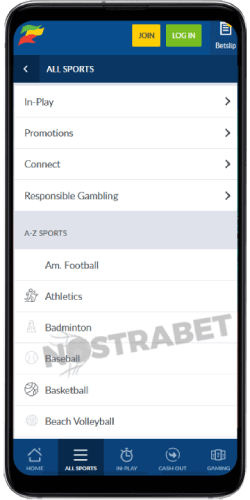
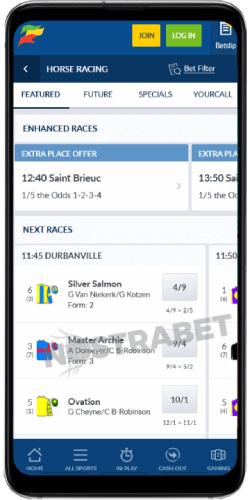





No reviews added yet. Be the first!