How do you download the Codere mobile app on Android?
Codere is an online betting site that has become one of the most popular operators in Spain. The site features a robust, polished mobile app and a seamless mobile version.
Both Android and iOS device users have access to all of Codere’s features, promotions and betting markets. In this article, we’ll discuss the Codere mobile app in further detail.
Downloading the Codere mobile app is fairly straightforward. Just follow the steps described below:
- Open the Codere Spain homepage.
- Head over to the bottom of the page. You’ll find two ways to get the Codere mobile app on Android. A ‘Download for Android’ button takes you to the APK file. Just below, the ‘Download App’ button lets you download the Android app on a new screen.
- When you click on ‘Download for Android’, you’ll need to enter your phone number. The system will automatically send you a custom download link for the Codere mobile app.
- After the app finishes downloading, you can begin the installation process. Make sure you’ve enabled apps from unknown or third-party sources beforehand. Check this through your device’s security settings.
- It’s essential to enable apps from unknown sources because Google doesn’t currently allow real-money wagering apps on the Google Play store.
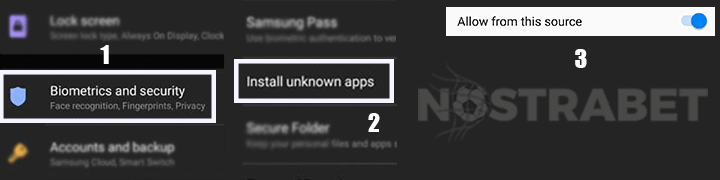
However, for iOS devices, the process is considerably easier. Apple does allow gambling apps on their store, so users can find the Codere mobile app on the official App Store.
How do you install the Codere mobile app on Android?
As mentioned above, real-money gambling apps aren’t allowed on Google Play. That’s why users need to download the installation file directly from Codere through a special link. Android app installation files are called APK files. APK files are used to bypass the Google Play store and install apps directly to your Android device. Some devices have a native file system app that can install APK files by opening them. Others may require users to download third-party apps to accomplish the same result.
If you need a third-party app to install APK files, make sure you download one from trusted providers. This type of app requires considerable permissions to operate. A disreputable option may endanger your device.
- When you finish the download process of Codere Android app, you can tap on the file to start the installation process.
- Once your device can install APK files, open the Codere mobile app APK.
- The installation process will begin automatically.
- When it finishes, you can open the Codere mobile app and log in to your Codere account.
How do you download the Codere mobile app on iOS?
The installation process for mobile devices using iOS begins similar to the process for Android devices. However, their paths diverge afterwards, with the iOS process being significantly easier:
- Enter the Codere Spain homepage.
- You’ll find the ‘Available on the App Store’ button at the bottom of the site. It’s just above the ‘Download App’ link.
- If you tap ‘Available on the App Store’, you’ll be automatically redirected to the Apple App Store. From there, you can download and install the Codere mobile app.
- If, instead, you tap on ‘Download App’, you’ll be taken to a new screen. There, a button will let you download the iOS app, redirecting you to the App Store. If you already downloaded the app in the previous step, skip this one.
That’s it! Depending on your connection speed, you’ll finish downloading the Codere mobile app within minutes or seconds.
How do you install the Codere mobile app on iOS?
Installing the Codere mobile app on iOS is as straightforward as clicking on it in the App Store.
- The download process will begin automatically.
- All you have to do is sit around and wait for it to be finished.
- Once it’s complete, you can open the app and log into your player account as usual.
Benefits of the Codere Mobile App
When you enter the Codere Casino through the app, you’ll be able to reap its numerous benefits, including the following:
- A seamless, intuitive and highly-navigable user interface
- The ability to make deposits and withdrawals directly from your mobile device through a host of payment methods
- Keep an eye on all of your ongoing and unsettled wagers
- Place bets on your favourite sports, leagues and markets
How do you use the Codere mobile app?
Through the mobile app, players can navigate the multiple sections through the tabs at the top. Each tab, in turn, is divided into categories, making it extremely intuitive to reach your goal. From sports betting to casino gambling, there’s much to do at Codere.
The app is fairly intuitive, so users with no previous experience should have no issue figuring out how to manage. However, if you have any questions about the app, you can always reach out to customer support for guidance.
You can access the live chat service through the app itself. The user interface for the live chat is located at the bottom of the app.
Codere Mobile Version
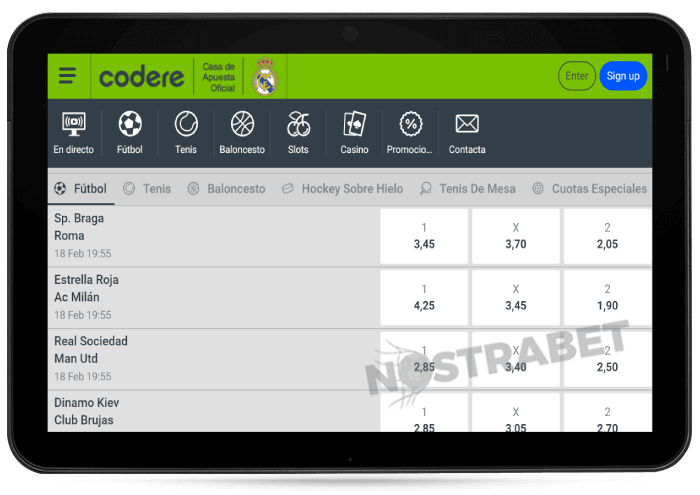
Users who’d rather not bog down their mobile devices with yet another app can always try the mobile version. Through the Codere mobile site, customers are able to access all the features offered to desktop players.
However, keep in mind that some features may not be available depending on your Android or iOS version. Most software and features are compatible with all versions of Android or iOS, but there are several exceptions. Some features may not work as intended.
Codere Mobile App Features
Many of the special betting features offered on the desktop version are available through the Codere mobile app. In fact, the app often provides a smoother and more reliable user experience. Nevertheless, some features work with slight differences in each version.
The Codere mobile app lets players monitor the status of their unsettled wagers on any in-play markets. For live sports betting fans, this is a great way to keep an eye on real-time stats and scores.
The Cash Out feature is a unique perk that allows you to secure your profits (or cut your losses) on unsettled wagers. On eligible matches and markets, you’ll see a special Cash ($) Symbol. This signals that the market has Cash Out features available.
Any bet you place on these markets can be cashed out before the game is over. If your bet is on the money when you cash out, you’ll get a part of your expected profits. If your bet is losing, you’ll get a portion of your stake back. Cash Out isn’t available on the Codere mobile app.
The Codere sportsbook incorporates live-streamed broadcasts of major sports events across multiple sports and leagues. It’s entirely free for any user with a Codere player account.
Gambling Options Available Through the Codere Mobile App
Virtually all of the gambling options available through the Codere desktop website can also be found in the mobile versions. Both the mobile browser and the app versions have tons of action to ponder, albeit affected by the aforementioned limitations.
Codere Sports Betting
The Codere mobile app has a dedicated section for all your sports betting needs. It spans a broad range of sports, leagues, teams and events from across the globe. Each sport has a unique selection of dedicated betting markets.
Casino and Live Casino
The Codere Casino is a modern online betting site jam-packed with sleek online slots and exciting casino table and card games. Players can try hundreds of slots from top-flight providers and dozens of polished casino games. Most games are readily compatible with mobile devices.
As for the Codere live casino, mobile users can play all the live games without hassle. Keep in mind that you’ll want to play these games on a device with at least 2 GB of RAM. It’s the minimum RAM requirement for their optimal operation.
Mobile App vs Mobile Website Version
- Mobile App Pros
- Available on Android and iOS.
- Tab-based structure for easier navigation.
- Cash out and Live streaming.
- Mobile App Cons
- Requires some storage space on the device.
- Mobile Version Pros
- Do not require any download and installation.
- Mobile Version Cons
- Some issues are adapting the site’s content.
Device Compatibility
Mobile devices running the Android operating system must be updated to version 5.0 (Lollipop) or above. The app may be installed on older devices but won’t operate as intended. As mentioned above, your device needs 2 GB of RAM or more to run the app and games smoothly.
As for iOS, the app is compatible with iPhone, iPad and iPod Touch devices running iOS 8.0 or above.
Codere Mobile Bonus
As of the moment of writing this overview, Codere has no special promotions or bonuses dedicated to their mobile audience. Nevertheless, there are plenty of reasons to still download the app. Beyond the slots, casino games and sports betting, mobile players are eligible for all the same promos as desktop users.
Still, it would be nice for Codere to add a special bonus to reward players who install the mobile app. Many other online operators have similar bonuses, and it would be a welcome addition.
Payment Methods
Codere offers customers a convenient selection of payment methods. However, it’s worth noting that the only currency available for conducting payments at Codere is the euro (€). No other currencies are accepted for deposits or withdrawals.
| Payment Method | Deposit Minimum | Deposit Maximum | Time for Deposit |
|---|---|---|---|
| €10 | €600 | Instant | |
| Not specified | €600 | 1-3 Days | |
| Not specified | €600 | Instant | |
| Not specified | €600 | Instant | |
| €10 | €600 | Instant | |
| €10 | €600 | Instant | |
| €15 | €600 | Instant | |
| N/A | N/A | N/A |
| Payment Method | Withdrawal Minimum | Withdrawal Maximum | Time for Withdrawal |
|---|---|---|---|
| N/A | N/A | N/A | |
| €20 | No Limits | 2-3 Days | |
| N/A | N/A | N/A | |
| N/A | N/A | N/A | |
| N/A | N/A | N/A | |
| N/A | N/A | N/A | |
| €20 | Not specified | Up to 8 Hours | |
| €40 | €600 | Instant |
To browse all available deposit methods, log in to your player account. Next, click on the ‘Deposit’ tab. You’ll be able to see the full list of deposit methods available in your location. After selecting a deposit method, on-screen instructions will walk you through the rest of the process.
When depositing funds to your Codere account using in-person payment at a Codere retail shop, remember to bring your phone. The store clerk will need a unique code from the Codere mobile app. It’s required to assign the deposit to your account.
Much like with deposits, you need to be logged in to your player account to request a withdrawal. Afterwards, click on the ‘Withdrawal’ tab and select a payment method from the drop-down list. Follow the on-screen instructions to request your withdrawal.
Just like with deposit methods, Codere retail shop withdrawals require taking your mobile device to the store. Additionally, you should avoid initiating a withdrawal while a promotion is active (and before clearing the bonus). If you do so, you run the risk of forfeiting your prize and associated winnings.
Codere Mobile App Frequently Asked Questions (FAQ)
Does the Codere mobile app have any glitches?
The first version of the Codere app had several glitches, like apps in development often do. Many players reported the app randomly shutting down. With the latest releases of the Codere app, these glitches are exceedingly rare.
What can I do if the Codere Casino mobile app fails to install?
There are a few reasons why the Codere Casino app may fail to install. The likeliest culprit is an incompatible mobile device. Check the device compatibility section above for further details.
However, if your device matches or exceeds the minimum system requirements, you may need additional hands-on assistance. Reach out to customer support with your preferred contact method and ask for help. We recommend using the live chat system, as it’s faster.
Can you change betting odds from decimal odds to fractional (UK) odds or money line (American) odds?
No, you can’t. The Codere sportsbook shows all betting odds exclusively in decimal (European) odds. There’s no current way to switch between betting odds formats.
The app shut down unexpectedly. What should I do?
There’s no reason to worry. Sometimes, the app can use up too many of your device’s resources, forcing it to shut down to prevent damage.
Make sure no other apps are running in the background while you play through the Codere mobile app. This is a common cause of this issue. If all else fails, contact customer support.
Can I use my Codere bonus code through the Codere app?
Yes, you can. However, please note that you can only input a Codere bonus code during account registration. Using a Codere bonus code through the app requires having the app before you register for an account.
Is the Codere mobile app exclusively available in Spain?
No. Codere Casino is an international betting operator with clients across Europe and Latin America.
Which casino games are available on the mobile version of the site?
All of the games at Codere are available on both desktop and mobile. All the online slots and traditional casino games can be played on the mobile version or the mobile app. The live casino section is also readily available through the app or mobile website.
Final Verdict and App Rating
We’ve now explored the Codere mobile app and all its features in painstaking detail. Codere is a full-featured betting operator, and its mobile app is packed with enticing promotions. All the offers available in the desktop version are also present in the app.
The app is compatible with the vast majority of online casino games and slots at Codere. Players can also place bets across dozens of sports and keep an eye on their wagers. There are also various features available through the app and the mobile website version.
That’s a significant shortcoming. However, the app is otherwise incredibly polished and easy to download and install. Overall, our final rating for Codere App Spain is pretty good.

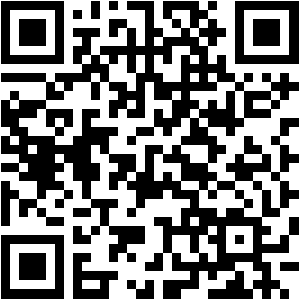 Scan QR code to download
Scan QR code to download
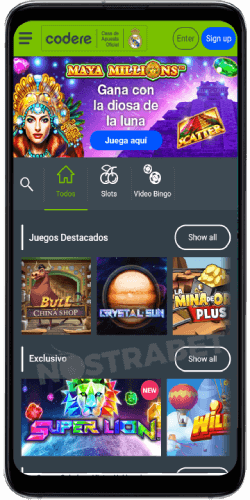

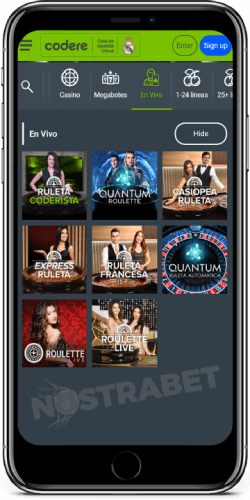
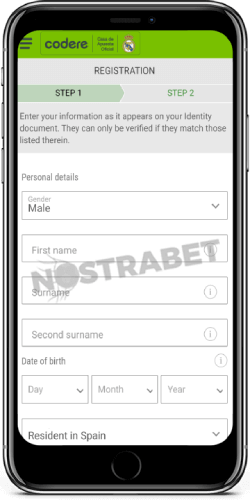


No reviews added yet. Be the first!