Bet9ja is Nigeria’s leading online betting operator and one of the go-to gambling sites for all kinds of users. The operator provides all sorts of services to registered users. Known for its top-tier sportsbook and casino, Bet9ja also offers loads of bonuses and unique features.
Although users have to register once, some people may ask themselves, “how can I edit my Bet9ja account details” because there are situations where they need to update the existing information. Many people may think this isn’t necessary, but updating your account’s info on Bet9ja will help in case of a problem. That’s why it is time to learn more about the process.
How to Edit Your Bet9ja Account Details Step by Step
To edit your Bet9ja account details, you have to do the following:
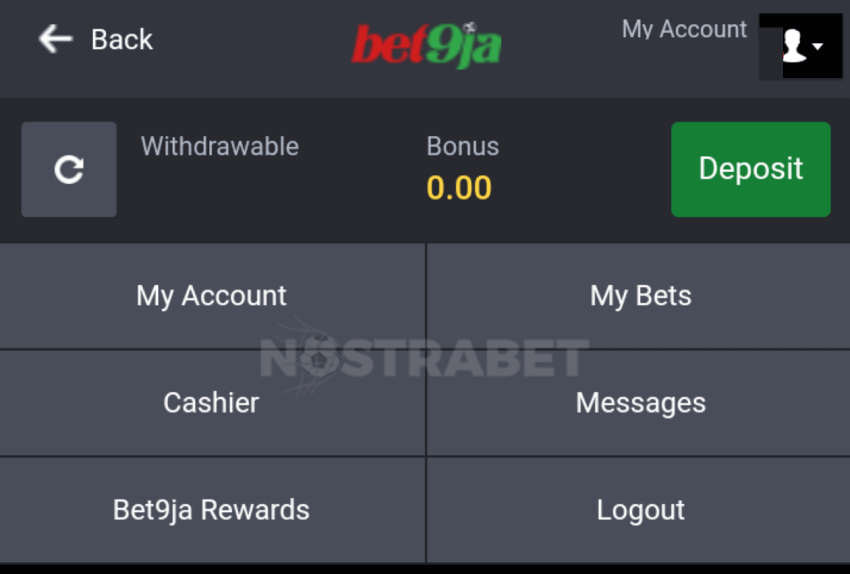
- First, you must go to the brand’s website and login to your Bet9ja account.
- Second, look for “Account Settings” and go there.
- Third, choose the specific information you want to edit.
- Fourth, provide the new data and save the changes.
As you’ve seen, the process is straightforward and should not take more than a couple of minutes. So, those asking themselves, “how to edit my Bet9ja account details” can change some of the data, which will allow them to feel more comfortable while playing.
Of course, you can edit all kinds of data, but we’ll learn more about it in the subsequent paragraph.
Details that can be edited
Now that you know the answer to the question “how can I edit my Bet9ja account details”, it is time to learn about the things you can change. Although this operator allows its clients to be flexible, some of the data can only be changed.
Personal information
Of course, the first thing that people usually want to change regarding their Bet9ja account is different personal information. For example, users often want to change the name they’ve provided during the Bet9ja registration process.
In addition to their name, Bet9ja’s customers may have to change other things. However, they can’t edit all options, such as their birthdate.
Contact information
One of the common reasons why people want to know how to edit their bet9ja account is because they want to change their contact information. Online bettors often overlook this, but it has a key role in some situations. For example, Bet9ja might need to contact them in case of an emergency or if they win something from some of the ongoing competitions.
Payment information
In some instances, online bettors who use Bet9ja may want to change some of the settings in their accounts related to payments. For example, they may want to change specifics related to their minimum and maximum allowed deposit. Of course, this is just one of the potential scenarios because people can change many other things.
Security information
Although some people realize the importance of staying safe while betting online, others have made mistakes when registering with Bet9ja. Fortunately, the leading Nigerian iGaming operator allows them to make changes when needed. Simply follow the steps we’ve provided above to change some things related to your security information.
Why Keeping Your Information Up to Date
You should keep your information up to date because Bet9ja may have to contact you in specific situations. Furthermore, you must change some of your account details when so that you can be eligible to win some of the rewards. If you have any problems, you can learn more about how to unblock your Bet9ja account in minutes.
FAQ
How do I change my contact information on Bet9Ja?
You can change your contact information on Bet9ja by logging in and providing the new information.
What should I do if I forget my password?
You should select “Forgotten Password?” and follow the steps.
How long does it take for changes to take effect?
The changes usually take effect as soon as you make them. However, there might be certain exceptions.
Can I change my username on Bet9Ja?
No, it is not possible to change your username on Bet9ja. Yet, you can change your real name.
Can I edit my bank details on Bet9Ja?
Yes, you can edit your bank details on Bet9Ja.



No comments added yet. Be the first!