BoyleSports Bet Tracker is a mobile application that you can download and install on your device. Once you go through the necessary steps and get the app, you can use it to access BoyleSports’s industry-leading betting management options. Thanks to the BoyleSports Bet Tracker app, you can check your bets’ status, watch a specific event in real-time, and even use Cash Out.
In addition to everything mentioned above, you can use Bet Tracker from BoyleSports to transfer tickets you’ve won back to a terminal in a shop. This is one of the reasons why this app became popular in such a short period of time.
How to download and install the BoyleSports Bet Tracker?
To download and install the BoyleSports app for Bet Tracker on your handheld device, you have to do the following:
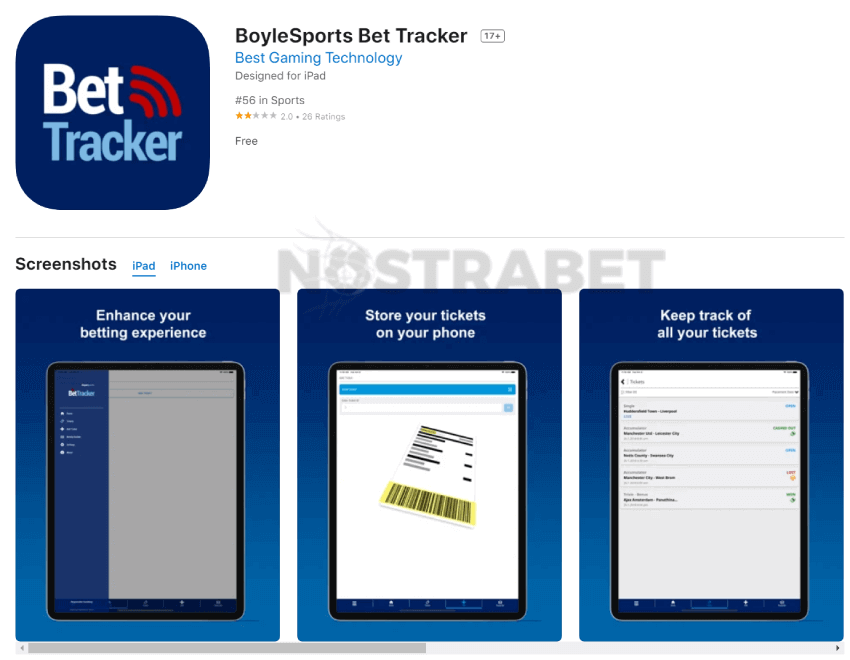
- People who use iOS have to go to the App Store and type “BoyleSports Bet Tracker”. Keep in mind that the application might be unavailable in some locations and for some devices.
- After the application appears, you have to select “Get” and authorize the download process by using your Face ID/Touch ID.
- Wait a couple of seconds until your iOS device downloads the BoyleSports Bet Tracker app and starts installing it.
- After a few more seconds, the app should be ready to use.
People with Android devices have to try and find a reliable .apk file that they can download and install on their devices.
FAQ
Can I download the BoyleSports Bet Tracker app for free?
Yes, you can download the BoyleSports Bet Tracker for free.
How to download the Boyle Sports Bet Tracker app on my iPad?
To download the Boyle Sports Bet Tracker app on your iPad, you need to visit the App Store.
What can I do once I download and install this app on my device?
Once you download and install this app on your device, you can use various management tools, follow in-play events, check your ticket status, and more.



No comments added yet. Be the first!