Gamblers in Nigeria can avail themselves of several gambling operators, including 22bet, a brand with a rich history. This company has become the preferred iGaming site for many users because of its jaw-dropping gambling options and features.
However, you must log in to your account before using any of them. This can be achieved after signing up, so it’s important to review both processes. They are easy to complete, so just follow the step-by-step guide below.
How to Log Into 22bet From Desktop
To access your 22bet account, follow these easy steps:
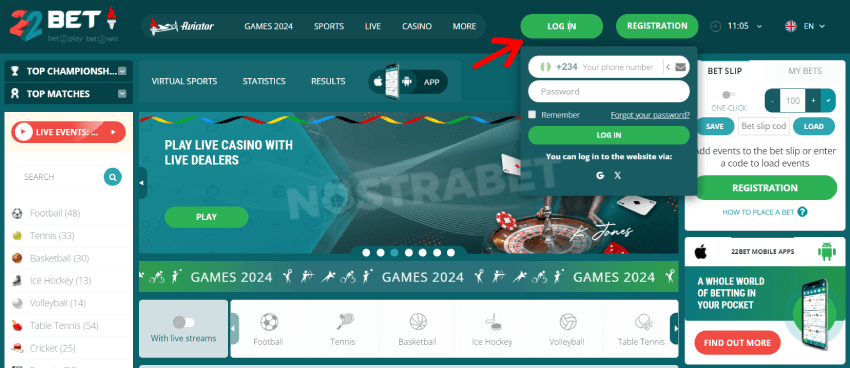
- Choose the “Log in” option located next to “Registration”.
- Add your phone number or email/ID, followed by the password.
- Once ready, choose “Log In” to access your account.
Those who do not wish to follow the steps above can access their accounts using Twitter (X) or Google. Also, it is possible to restore a forgotten password. To do that, select this option (it is located beneath the password tab) and use your email or phone number. 22bet will send you a code that you have to use to restore your password.
22bet Login From Mobile
Aside from utilizing 22bet Nigeria on your desktop device, it is possible to gamble on the go. The mobile login process is the same as the one on the desktop, but there are a few twists:
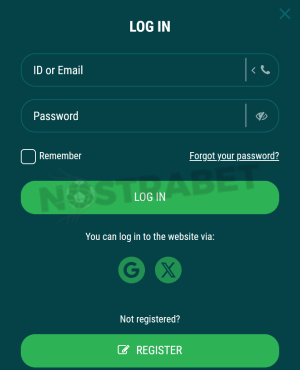
- After pressing the Log In option, choose your ID/Email or Phone Number and enter your password.
- Aside from these two alternatives, you can login using your accounts on Line, Twitter (X), Google, or MetaMask.
- Furthermore, 22bet allows Nigerian gamblers to use the SMS Login service. As its name implies, this will send an SMS with a code you must enter.
Like the desktop 22bet login process, you can restore your forgotten password. The steps are the same as the ones described earlier.
22Bet Registration – How to Create an Account
Before logging in, 22bet requires you to have an account. Signing up with this brand isn’t complicated, and the steps below will prove it. Also, remember that you can use the 22Bet Nigeria bonus code 22_1541 while signing up.
How to Create a 22bet Account Via the App
Creating a 22bet account using the operator’s app or mobile website requires the same steps as desktop users.
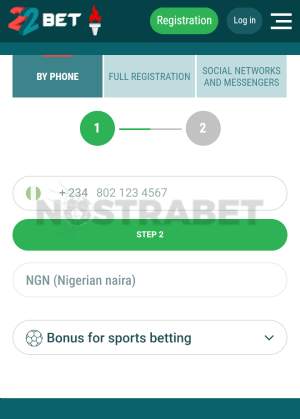
- Choose “Registration”.
- Select if you want to complete a full registration, sign up by phone, or use social networks and messengers.
- If you choose to register via phone, you must add the number, select “Step 2” and wait for the confirmation code.
- Selecting the complete registration means you must add a password, first/surname, and email.
- Lastly, you can also sign up using social networks and messengers. Simply select your preferred alternative.
- Remember to use your 22Bet promo code and choose one of the welcome bonuses.
Once ready, you will be able to use 22bet’s services on your mobile device. Remember that there’s no need to create a second account if you already have one. What’s more, after using the 22bet registration via SMS or any of the other alternatives, the account will be accessible on your desktop as well.
How to Register at 22Bet Using a Desktop Device
A lot of online gamblers in Nigeria will want to use a desktop device to access 22bet. Here is how to sign up:
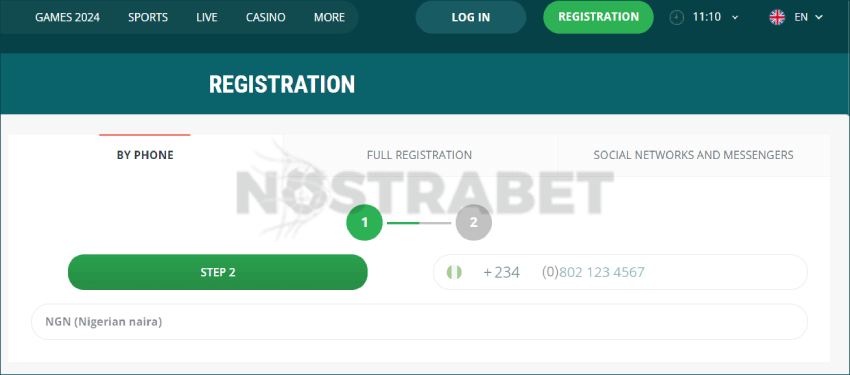
- Start by choosing the “Registration” option.
- Pick one of the welcome promotions on the left.
- Choose one of the three types of registration – by phone, full registration, social networks, and messengers.
- If you pick the first alternative, 22bet will require your phone number and currency. Once you go to step 2, you must enter the confirmation code. This is also where you can use the 22Bet Nigeria promo code 22_1541.
- Users who select ‘Full Registration” must enter a password, surname, first name, and currency. They can also add the 22Bet bonus code.
- Lastly, social networks and messengers let clients sign up using Google or Twitter (X). They can also add the promotional code before completing their registration.
22Bet Account Verification
Regardless of the registration method or device used, users will need to go over the verification process. The latter is incredibly important because it lets 22bet learn more about you. Furthermore, this process is a must if you wish to make withdrawals.
Known as “Know Your Customer”, the process requires you to show a screenshot or a photo of the following:
- ID Document – driver’s license, ID card, passport
- Payment System Used
- Document confirming the current address (it shouldn’t be older than 3 months) – utility bill, bank statement, payment for something, etc.
Alongside all of this, 22bet may require clients in Nigeria to provide proof of funds. Also, users may have to upload selfies with their identity documents and show proof of funds.
Once you have the documents ready, go to the tab called “Documents” located in your account.
Overall, the process does not take much, but you must be ready to wait a few days. In terms of potential issues, you may be required to take additional or new copies of the given document, especially if the quality is bad. Also, follow 22bet’s instructions on taking selfies and photos of the specific documents because if you don’t do it, you will have to go through the process again.
Summary
22bet is a big name in Nigeria and one of the legitimate gambling operators in this part of the world. As a result, users wishing to use its services must follow certain rules, such as registering and verifying their accounts.
As we have seen, the processes are not difficult, no matter what device you use. Follow the steps, and you will have access to everything this operator has in stock right away.
FAQ
In which other countries does 22bet operate?
Besides Nigeria, 22bet is available in many other countries, such as India, Kenya, the Philippines and more.
How can I change my 22bet password?
You can change your 22bet password by logging and going to your account menu. Additionally, you can get a new password by using the “Forgot your password?” option explained above.
How should I contact the 22bet support if I can’t login?
You can use 22bet’s live chat, phone number (+234-9070263332), email (complaints@22bet.ng), or Telegram.


No comments added yet. Be the first!