If you are a Kenyan or a citizen of East African countries like Tanzania, Uganda, and Ethiopia, you probably have heard about Mpesa. This mobile money transfer service has revolutionized money and its handling. It has dominated the market such that you can do your shopping, pay your bus fare, rent and even school fees using it. Soon, this payment method might be the way to go in Kenya and East Africa as a whole.
With the abrupt rise in Mpesa mobile money transfer service, many bookmakers have started accepting deposits and offering withdrawal services through Mpesa. Yes, you don’t have to go to the bank to deposit, provided you have a Mpesa account on your mobile phone.
Asking yourself how to deposit into your bookmaker using Mpesa? We got the right instructions for you.

Creating a Mpesa Account is the First Step
To deposit into your bookmaker account using Mpesa, you must create an account on Mpesa. This is a quick process that follows the below steps:
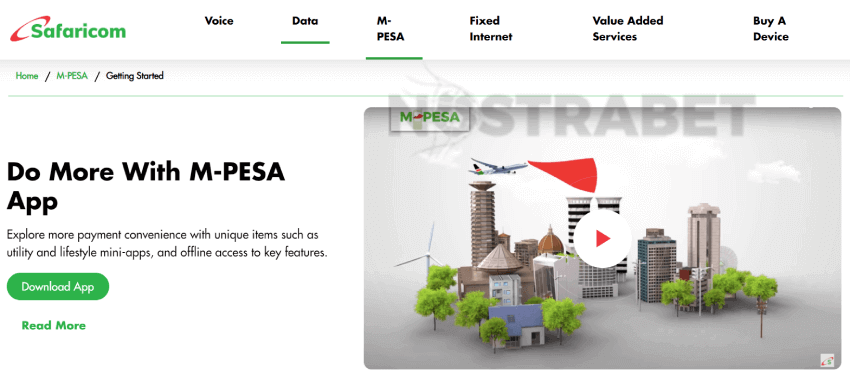
- Buy a Safaricom sim card from mobile phone shops or usual retail shops countrywide.
- Visit an agent that will help you with the registration process. Some of the documents required for the registration include the following:
*A valid national identity card, passport, or military card for those in Defence Forces;
*Home and postal address; - The registering agent will give you a form to fill out during the registration. Afterwards, the process will be done within a few minutes, and your sim card will be ready for use, with a Mpesa menu ready.
Activating your Mpesa Account
Immediately after registering your sim card, you will have your Mpesa menu on your mobile device. However, you will not be able to use it now until you activate it. Below are the steps for activating M-pesa:
- Open the Mpesa menu on your phone.
- Click on activate.
- Enter a four-digit code sent to you through SMS by Safaricom.
- You will be given an option to create a new pin for security reasons.
- Key in your national identity number to confirm the changes.
Crediting Your Mpesa Account
After your Mpesa account is activated, you have the chance to deposit money into it. To do this, you can consider any of the below options:
- Through online banking methods;
- Depositing through Mpesa Agents;
Depositing through a Mpesa Agent
To deposit into your account through a Mpesa agent, follow the below steps:
- Decide the amount you wish to deposit into your account in cash.
- Visit a Mpesa agent shop and request for crediting of the amount you decided.
- Hand in the cash and submit your mobile phone number, followed by your national identity card number.
- You will receive an SMS immediately notifying you that you received some money from Mpesa.
Depositing through Banking
If you have some money in your bank wallet or app, you could also credit your account with some amount. This can be done through online and mobile banking through the USSD code or online applications. Whichever the case, follow the below steps:
- Open your bank through USSD or the app.
- Select send money.
- Select M-pesa and enter the phone number followed by the amount you wish to deposit.
- Enter your mobile banking pin and click okay.
Depositing into Your Bookmaker
Now that your Mpesa has some money, you can quickly deposit it into your betting account. There are two ways to do this, and you can choose any of the following:
- Sending through the pay bill number;
- Directs sending through the bookmaker deposit page;
Sending through Pay Bill Numbers
Depositing through the Mpesa pay bill number service is the most common method for betting sites. Below are the steps to use this method:
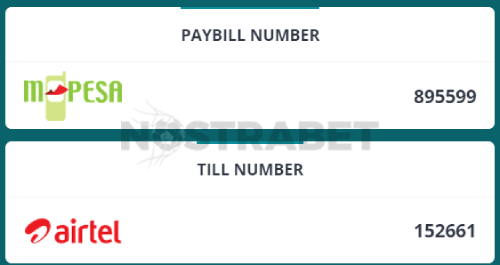
- Open M-Pesa menu and click on Lipa na Mpesa.
- Choose the pay bill option.
- Enter the business number of the betting site you wish to deposit to.
- Key in the account number of the bookie, followed by the amount and PIN.
- Click on the send button, and the amount will reflect in your bookmaker account immediately.
Directs sending through the bookmaker deposit page
This is a rare method to deposit. You will click the deposit option in your account, and a money transfer process will be initiated. You will then receive a PIN request on your mobile phone automatically. After entering the PIN, the payment will be completed instantly.
Depositing in your 1xbet Account through M-pesa
Depositing via M-Pesa can allow you to get a 1xbet welcome bonus for your account. In order to make a Mpesa deposit at 1xBet, follow these steps:
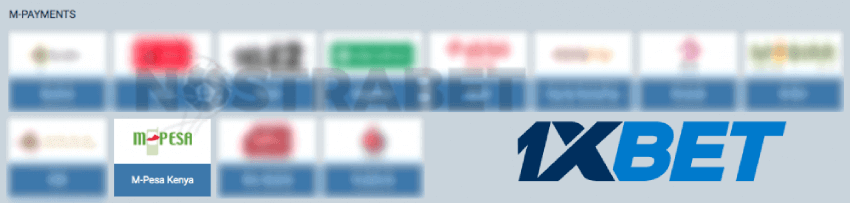
- Open the Mpesa menu on your phone.
- Choose the pay bill option.
- Enter the 1xbet business number.
- Enter your phone as the account number.
- Key in the amount to deposit.
- Enter your Mpesa pin and click send.
- The amount will reflect in your Mpesa account, and you can start betting now.
Depositing in your 22bet Account through Mpesa
If you use Mpesa for your payments and want to deposit some money into your 22Bet account, you can use the steps described below:

- Open the official 22bet website.
- Under my account, click on deposit.
- Select Mpesa, and you will see the pay bill number indicated.
- Go to your Mpesa, and under Lipa Na Mpesa, enter the pay bill number.
- Key in your phone number as the account number followed by the amount.
- Enter your Mpesa pin and send.
